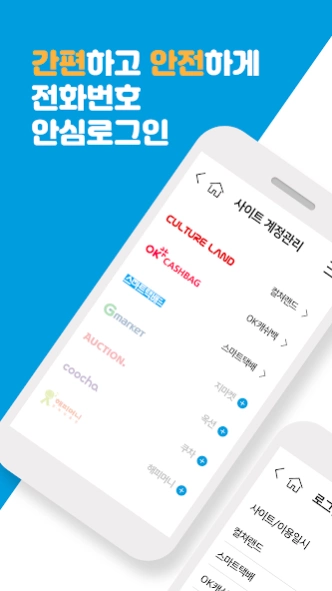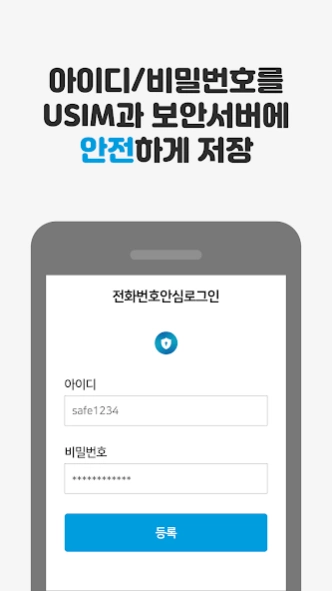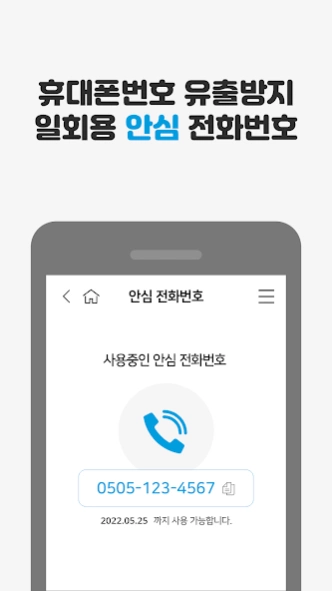전화번호안심로그인 2.3.5
Continue to app
Free Version
Publisher Description
전화번호안심로그인 - Solve your worries about keyboard hacking, account loss, and ID/password at once with phone number safe login.
○ Service details
- What is phone number safe login?
By encrypting and storing the site account in the smartphone USIM and security server, and logging in through mobile phone information authentication,
This is a service with enhanced login security and convenience.
- ID/password safe storage
: Store your frequently used site ID/password safely in the smartphone USIM and security server!
- Safe/easy login
: Log in safely and easily through mobile phone authentication with the ID/password stored in the smartphone UISM and security server!
- Hacking and phishing rewards
: Provides up to 500,000 won compensation insurance in case of financial damage caused by hacking or phishing (KB Insurance, Phishing Hacking Financial Fraud Insurance)
○ Fee
: This service is an affiliate service with a telecommunication company. When you sign up for this service, '1,100 won per month (including tax)' is charged.
○ Cancellation information
- Phone number safe login website: ttps://safeconnect.co.kr/usaf/hweb/cancel
- Phone number safe login customer center: 1670-4273 (weekdays 09:00 ~ 18:00, lunch break, weekends/holidays excluded)
○ Available models and conditions
- Android 4.0 or higher
- USIM and terminals opened by telecommunication companies (excluding overseas/self-sufficient terminals)
About 전화번호안심로그인
전화번호안심로그인 is a free app for Android published in the System Maintenance list of apps, part of System Utilities.
The company that develops 전화번호안심로그인 is ATON. The latest version released by its developer is 2.3.5.
To install 전화번호안심로그인 on your Android device, just click the green Continue To App button above to start the installation process. The app is listed on our website since 2023-11-14 and was downloaded 0 times. We have already checked if the download link is safe, however for your own protection we recommend that you scan the downloaded app with your antivirus. Your antivirus may detect the 전화번호안심로그인 as malware as malware if the download link to com.ATsolutions.safecon is broken.
How to install 전화번호안심로그인 on your Android device:
- Click on the Continue To App button on our website. This will redirect you to Google Play.
- Once the 전화번호안심로그인 is shown in the Google Play listing of your Android device, you can start its download and installation. Tap on the Install button located below the search bar and to the right of the app icon.
- A pop-up window with the permissions required by 전화번호안심로그인 will be shown. Click on Accept to continue the process.
- 전화번호안심로그인 will be downloaded onto your device, displaying a progress. Once the download completes, the installation will start and you'll get a notification after the installation is finished.